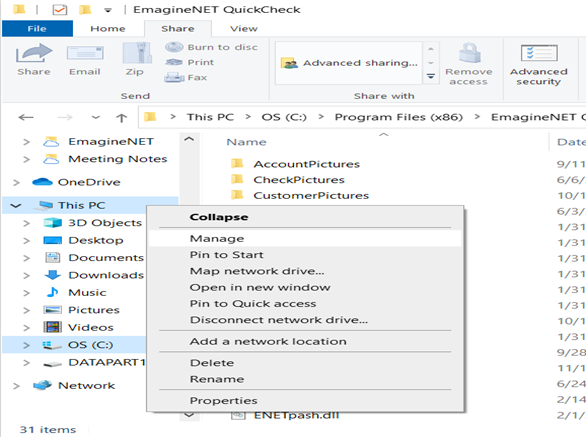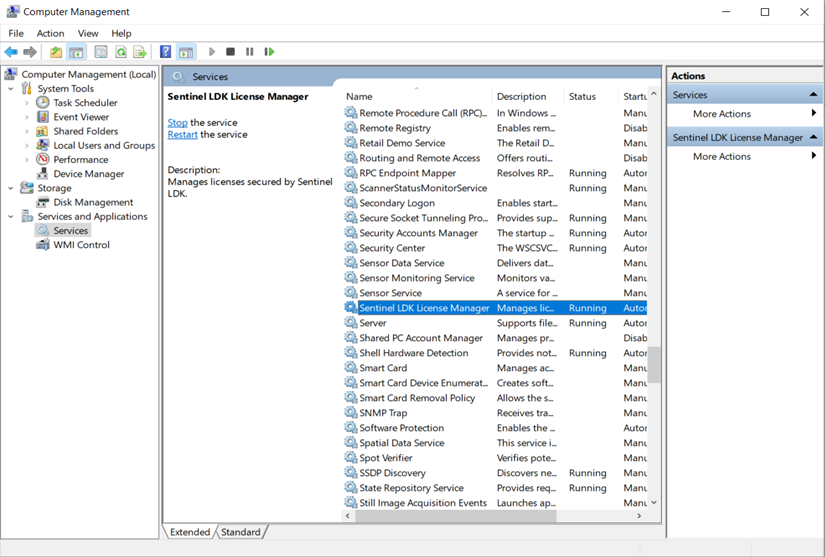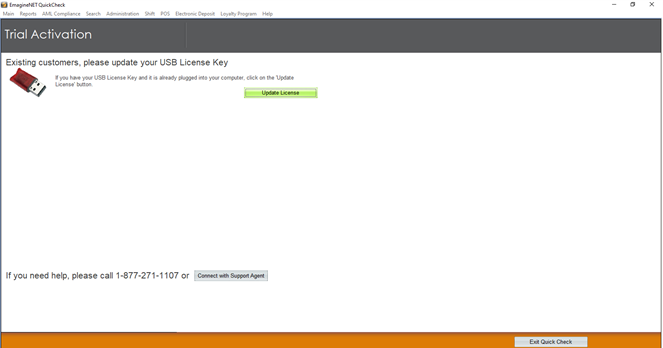
If you open QuickCheck to the following screen some services may have stopped.
To troubleshoot this error please try the following:
- Closeout of QuickCheck
- If you have a license key please unplug it from your computer and reconnect it to a different port (Make sure the connection is DIRECTLY to your PC, not a PortHub or Extension)
- Locate the QuickCheck icon on your desktop, right-click and select “Open file location”
- Once the file has been opened, locate “This PC” on the left side, as pictured below:
- Click on “Manage” and a Computer Management screen will appear
- Select “Services and Applications” to the left followed by “Services” in the center of the screen
- Scroll down on the list that appears until you locate “Sentinel LDK License Manager” as pictured below:
- Double click on “Sentinel LDK License Manager” followed by selecting Restart/Start to your left
- Open QuickCheck to verify the issue has been resolved.
Need help? Get Live Support or Submit a Ticket with Tech Support.